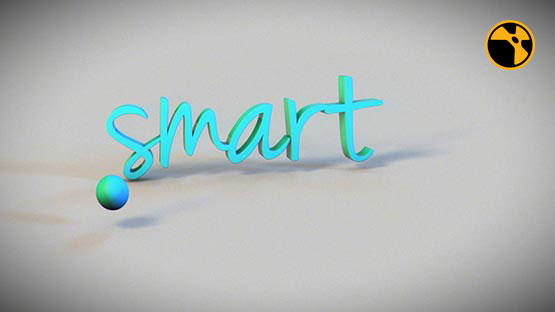MultiChannelSplit
"go back"
2119
The script is based on Chris Glick"s shuffle channel scripts from Digital Tutors. I have refined it a bit. Shuffle channel layer is the counterpart to MultiChannelCombine. It takes a multi-channel exr and shuffles and autocroppes each layer individually out. From there you can then edit each channel separately, and comp everything back together and thus have control over each channel individually.

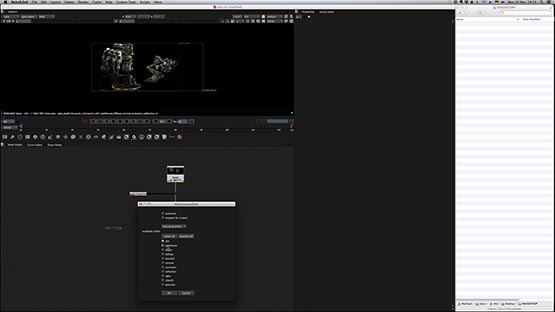
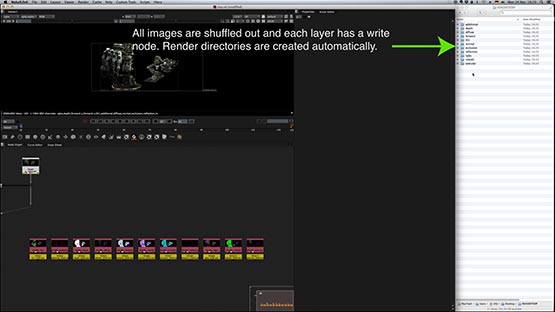
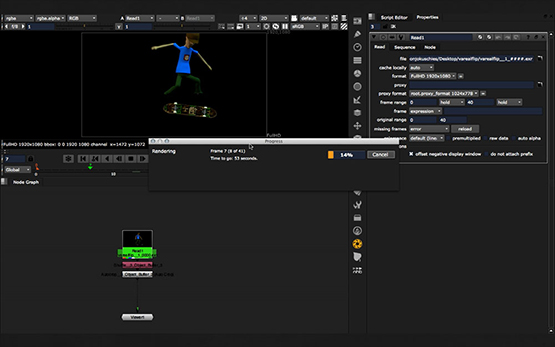
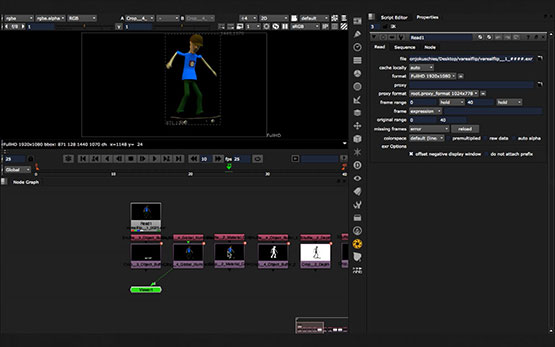
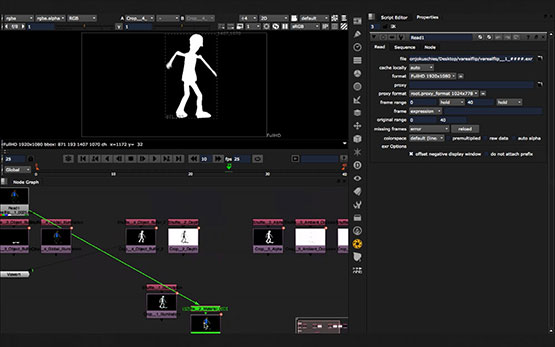
Download
multi-channel-split_03
Choose to shuffle out all layers or just the ones you select. Hotkey to open the window: Select node to shuffle from and then click alt+m
Choose to shuffle out all layers or just the ones you select. Hotkey to open the window: Select node to shuffle from and then click alt+m
multi-channel-split_02
Choose yourself if you like to have an auto crop or not. Automatically create write nodes and folders: Just hit the checkbox "prepare for render" and in the next window set the render path. The skript will then create folders and write nodes for each channel layer. After the skript has finished just click in your menu bar at the top on render->render all... Wähle einfach die Checkbox "prepare for render" und lege im nächsten Fenster den Renderpfad fest. Das Skript legt für jedes Shuffle Node einen neuen Ordner an, in dem der jeweilige Layer gerendert wird. Klicke nach dem Skript einfach oben in der Menubar auf Render->Render All...
Choose yourself if you like to have an auto crop or not. Automatically create write nodes and folders: Just hit the checkbox "prepare for render" and in the next window set the render path. The skript will then create folders and write nodes for each channel layer. After the skript has finished just click in your menu bar at the top on render->render all... Wähle einfach die Checkbox "prepare for render" und lege im nächsten Fenster den Renderpfad fest. Das Skript legt für jedes Shuffle Node einen neuen Ordner an, in dem der jeweilige Layer gerendert wird. Klicke nach dem Skript einfach oben in der Menubar auf Render->Render All...
This is old legacy code. Although it works as expected, it doesn't reflect my current experience level and coding style anymore. This code needs to be updated to the latest code format in the future. However, I haven't found the time to do so, yet.

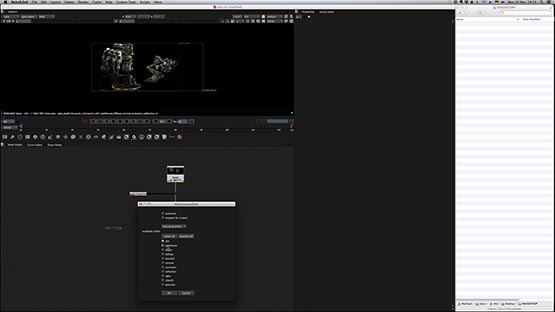
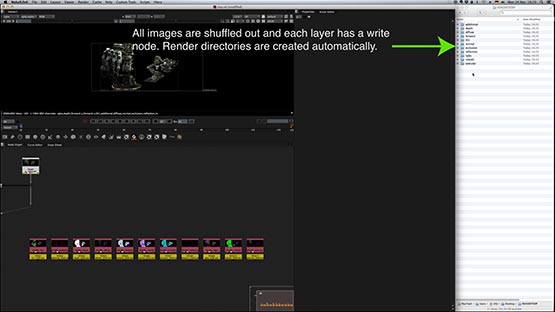
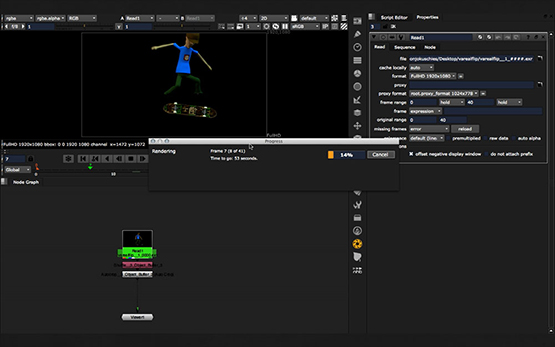
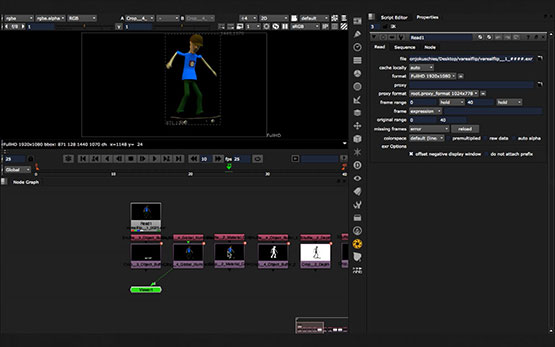
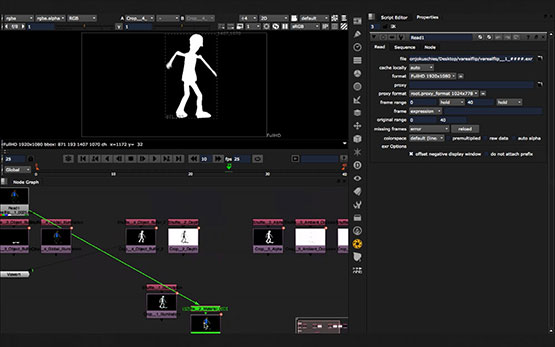
There are no comments for this project, yet. Be the first to write something here.